Introduction
For every good cleaning experience, one must start by building an overview.
This core-functionality is what we are tackling in this section.
How it works
First Analysis
After completing the setup-process, you can start right in. Almost…
What seems as a slow loading screen is actually already your first analysis that we trigger.
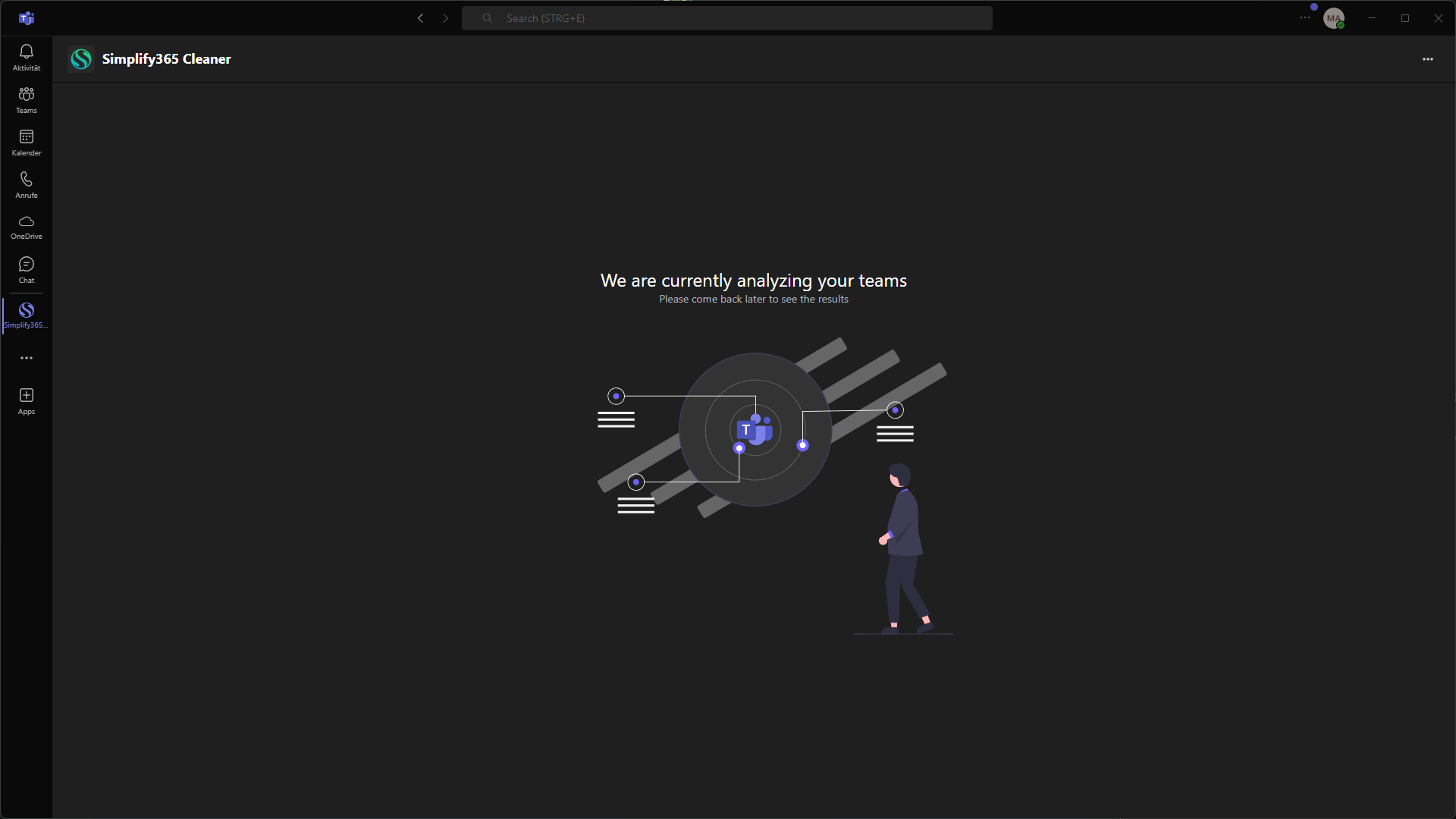
As soon as you click on “switch to live data” for the first time we start to analyze your Teams.
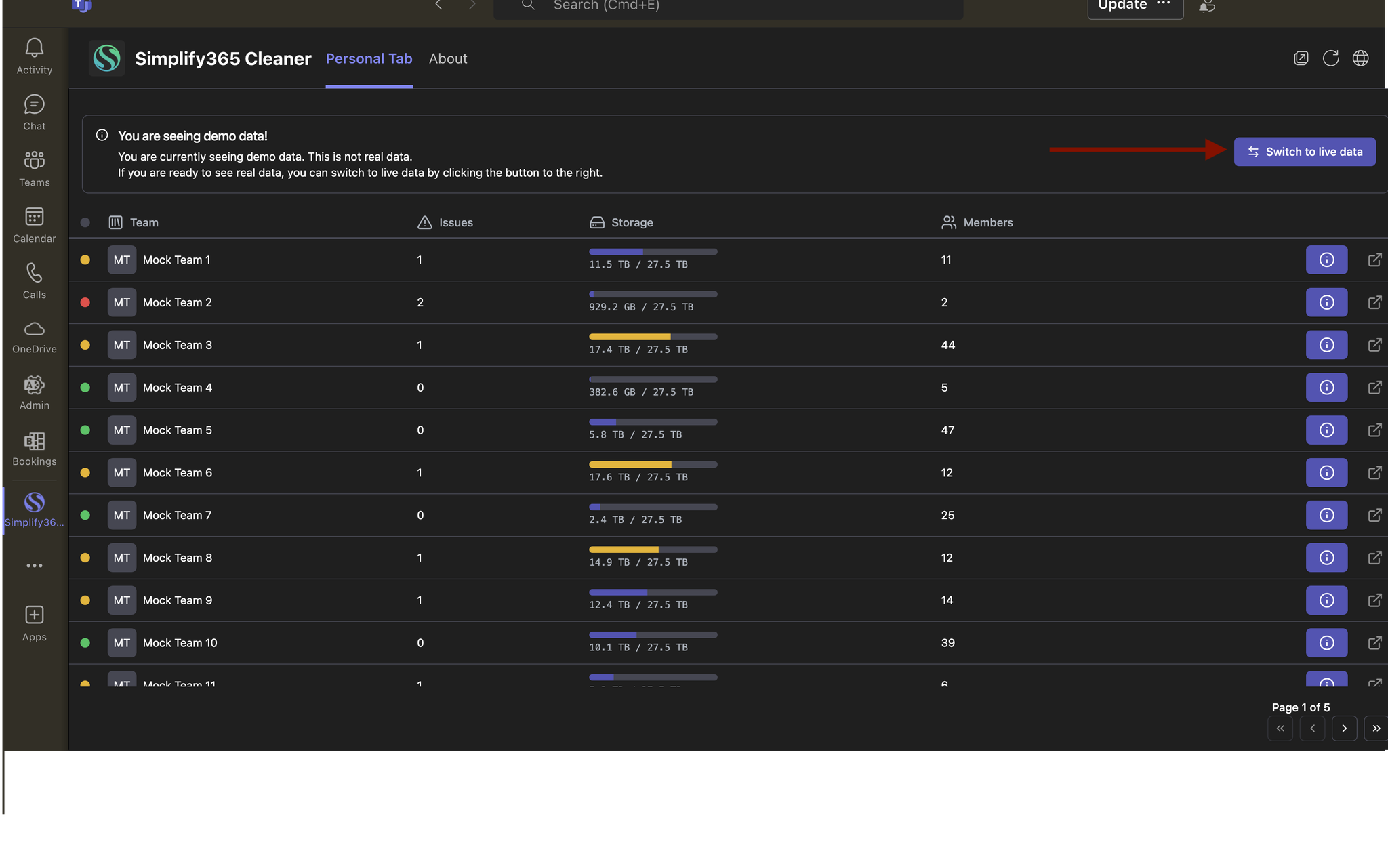
Currently the Analysis is running every 24h if you open the app. You opening the app is required so we don’t analyze when you don’t use the app.
This means if you opened the app yesterday at 12:00 o’clock and you are opening it today at 12:00 the app should re-analyze your Teams. Other than the first time this won’t be displayed. The Analysis will take place in the background so you can just use the app without any interruption.
Another thing to note is that because the analysis only happens every 24h the data you see may be old and incorrect. This however doesn’t include changes made in our App.
For example if you remove a Member of a Team outside the App it will not be updated in our App (only after 24h since the last analysis you will see the changes). However if you use our App to remove a Member the App knows what you changed and can calculate new numbers based on your changes.
When analyzing your Teams we save some data. But only needed (basically mainly IDs).
If you want to know more about what Data we save and for what you can look at the Data Privacy & Safety Section.
So now that everything is analyzed we can hop onto the next section, the Dashboard