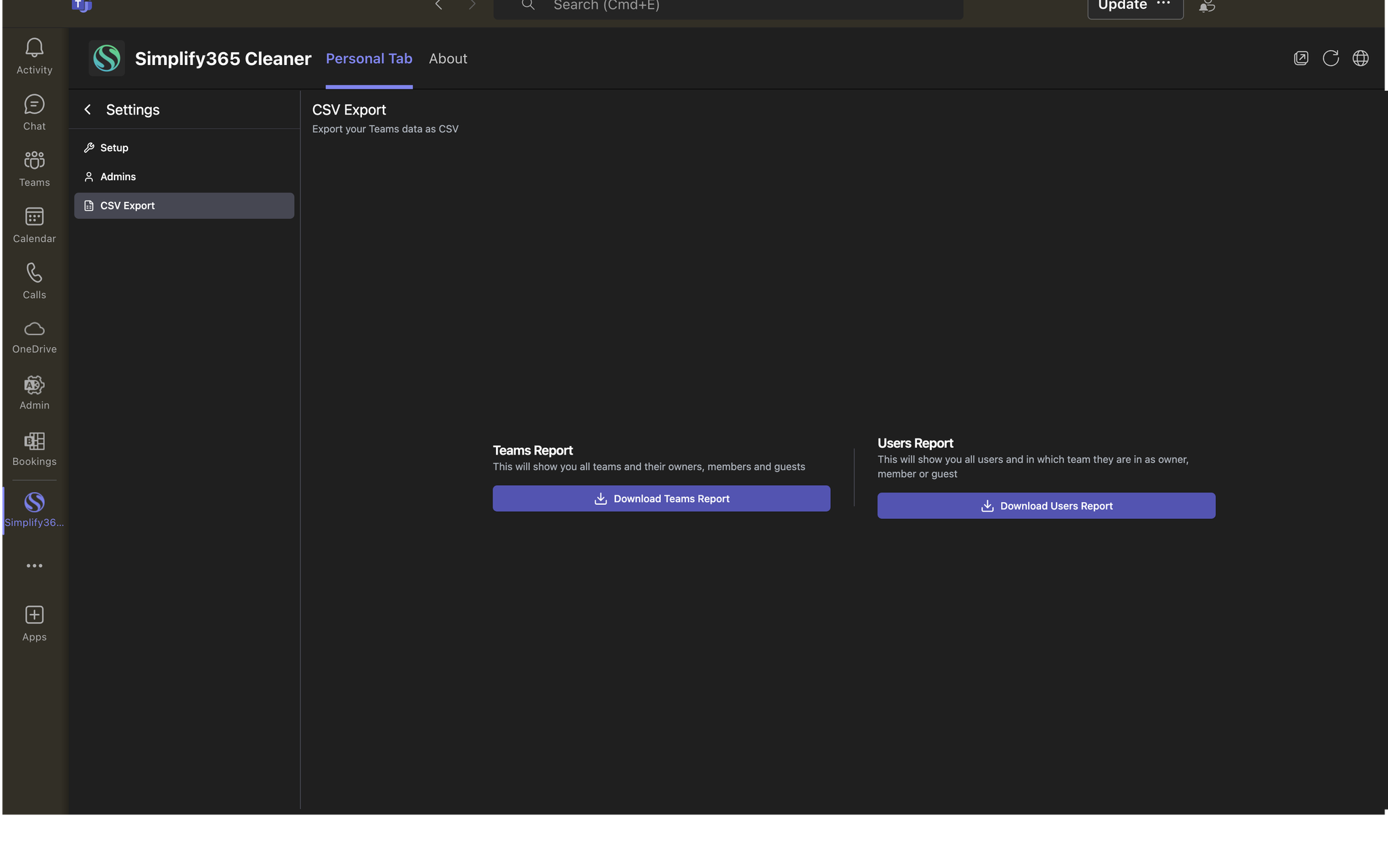Get to settings
clicking on the top left icon will navigate to the settings page.
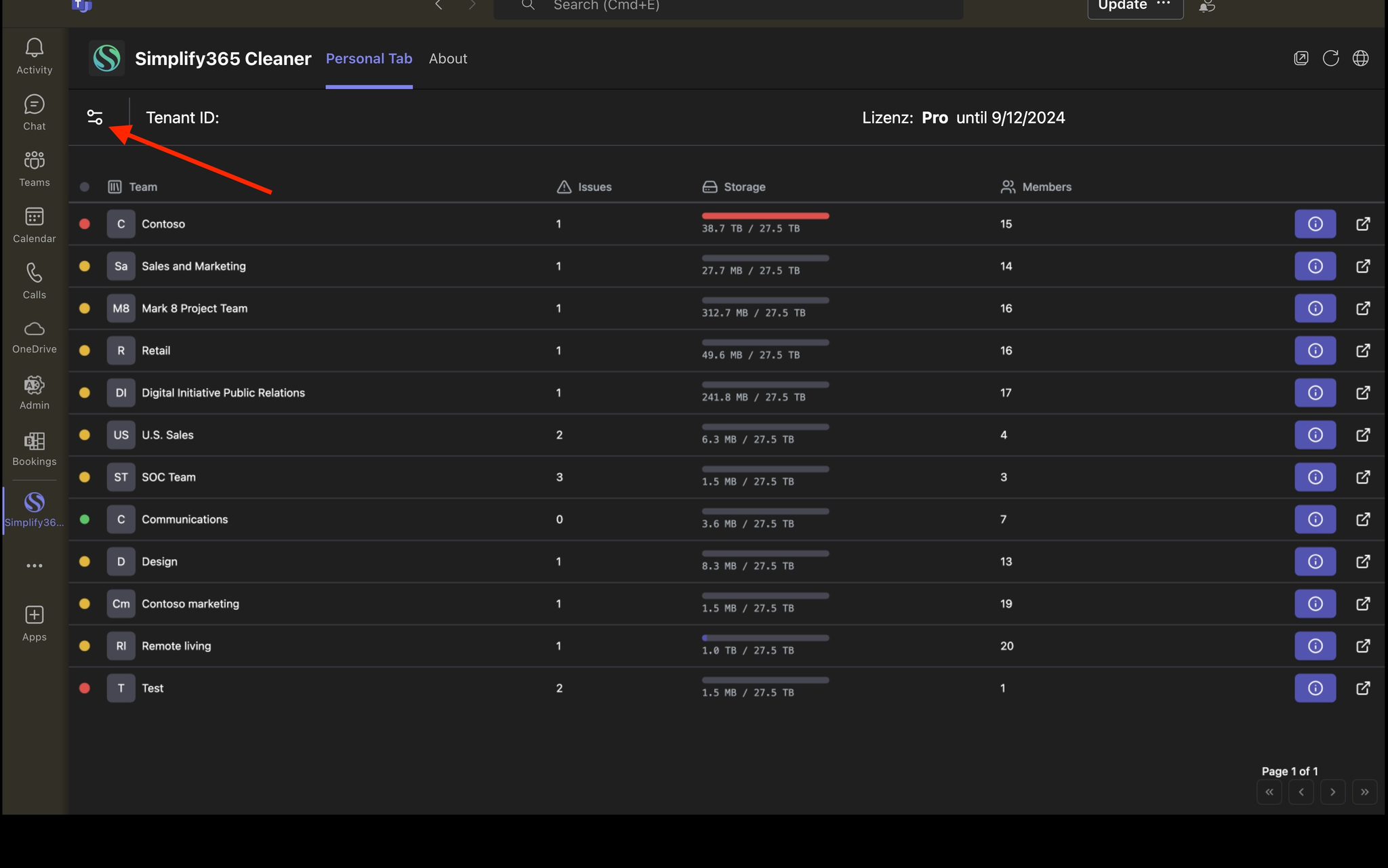
The Settings Page
The settings page currently consists of the 3 entries “Setup”, “Admins” and “CSV Export”
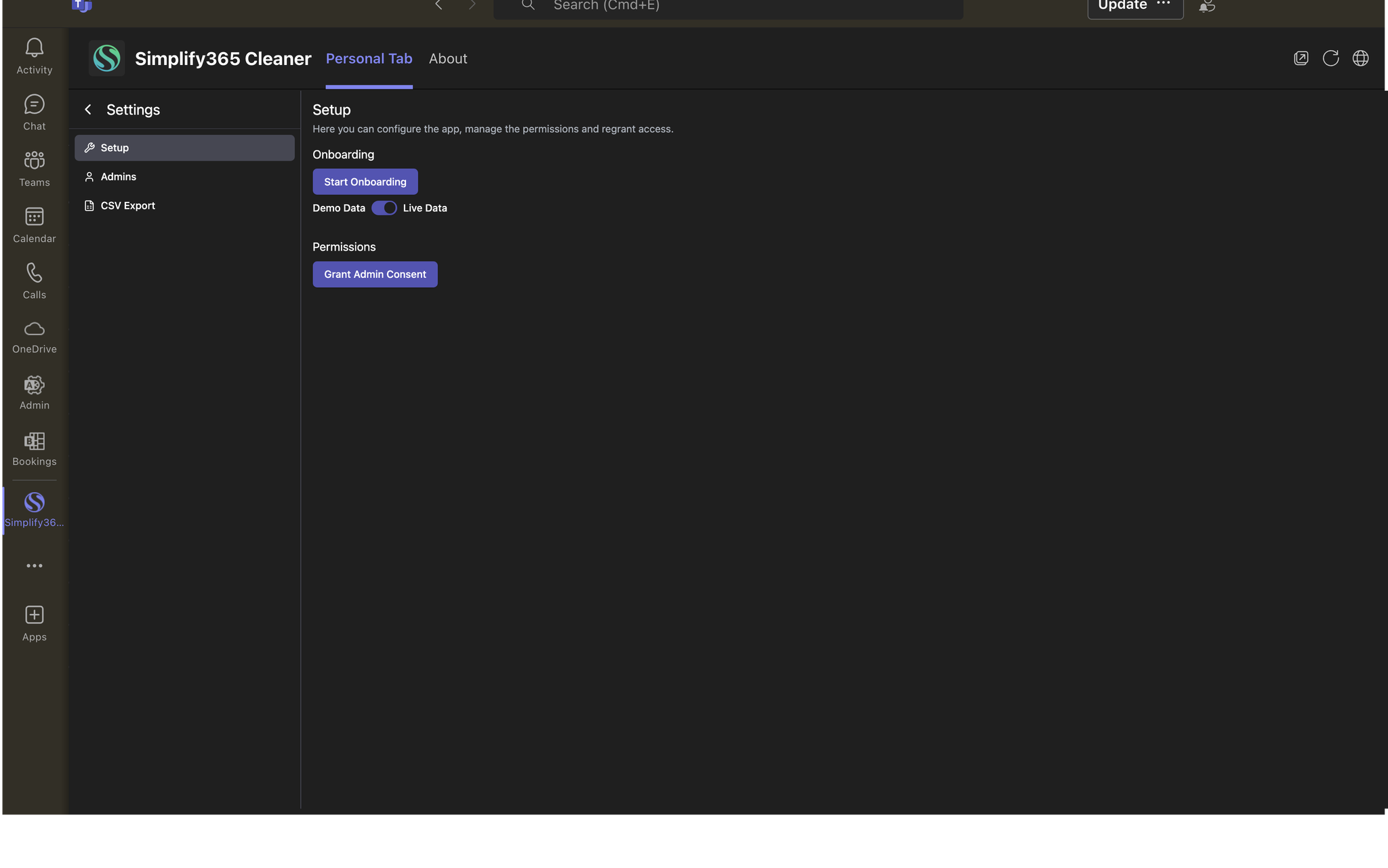
Setup
If you are still unsure how everything works you can click on “Start Onboarding” to get a brief explanation of the different things within Simplify Cleaner.
You can also reset Simplify Cleaner to use “Demo Data” again.
Admins
As the name suggests here you can add other Admins, that are allowed to manage your tenant.
Clicking on “Add Admin” opens a window where you can search for people in your organisation
and elevate them, upon saving, to App Admin.
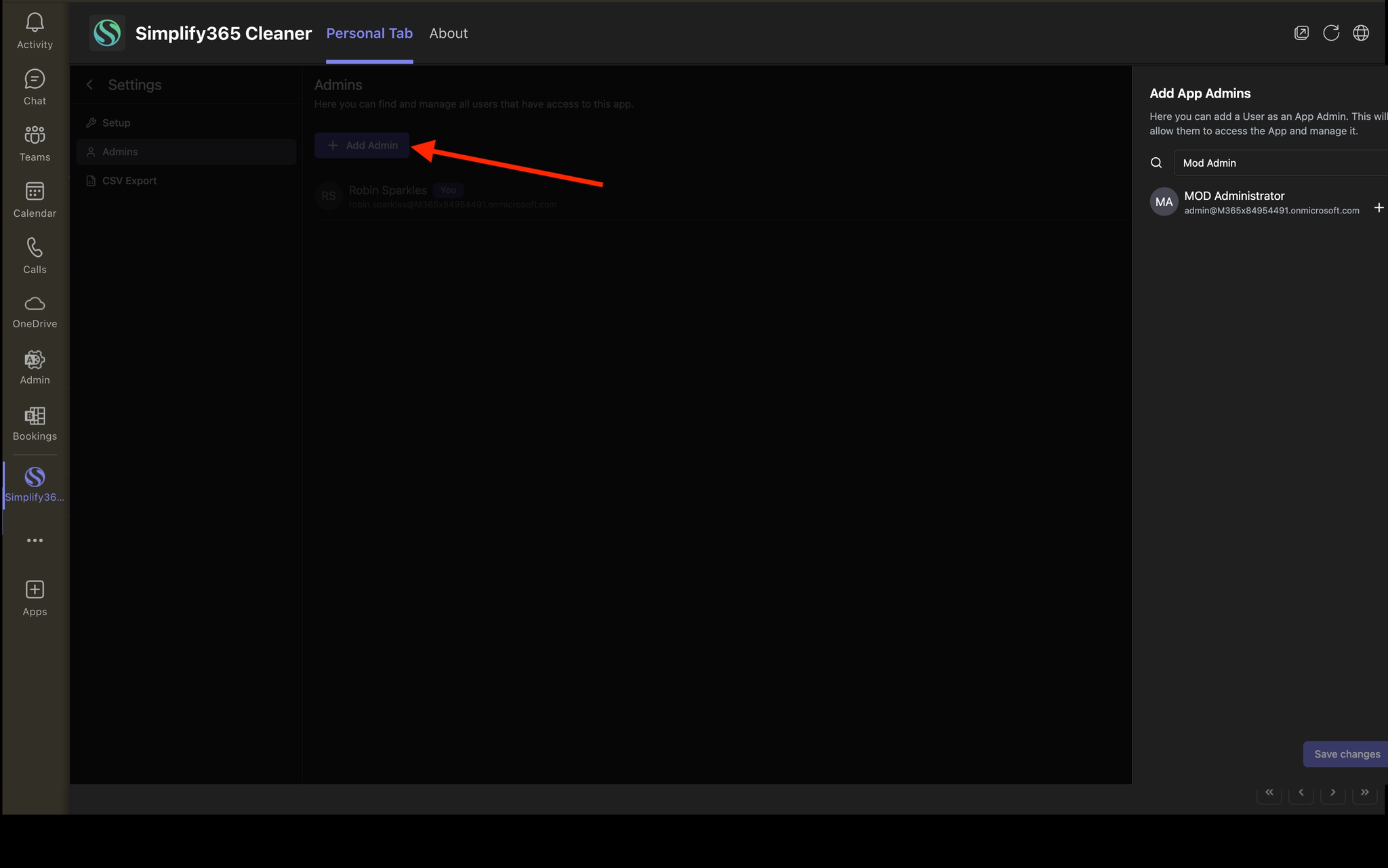
CSV Export
In this section you can generate a report of who is part of which team (divided be the roles “Owners”, “Members” and “Guests”.
You can either get a export based on the teams (e.g there is a row for every team and it’s users) or based on the users (e.g there is a row for every user in the tenant with a list of all their teams)